Create Your Own AI Chatbot with Chatmax

Written by
Zizhan YuPublished on
2023-03-01In today’s fast-paced digital world, businesses and individuals are always looking for new ways to increase productivity and efficiency. One tool that has gained popularity in recent years is AI chatbots. Chatbots can assist with a variety of tasks, from answering customer inquiries to streamlining internal processes. However, building a chatbot can be a daunting task, especially for those without programming knowledge. Enter Chatmax - a proprietary platform that allows users to upload documents for model training and test the model with user-generated questions. Similar to chat-gpt, Chatmax can recognize and respond to natural language input. In this article, we’ll discuss why you need Chatmax, what it is, and how to use it to create your own AI chatbot.
Why we need Chatmax?
Chatbots are becoming an increasingly popular way to automate customer service, sales, and other business processes. However, building a chatbot from scratch requires significant programming knowledge and expertise. Chatmax simplifies this process by allowing users to upload their own documents for model training. This allows even those without programming knowledge to create an AI chatbot tailored to their specific needs.
What is Chatmax?
Chatmax is a proprietary platform that uses AI and machine learning to create custom chatbots. Users can upload documents in various formats, including PDFs, Word documents, and web pages, for model training. Once the model is trained, users can test it with user-generated questions to ensure that it provides accurate and relevant responses.
How to Create Your Chatbot?
Watch the following video to learn how to create your Chatbot.
Step 1: Create a project
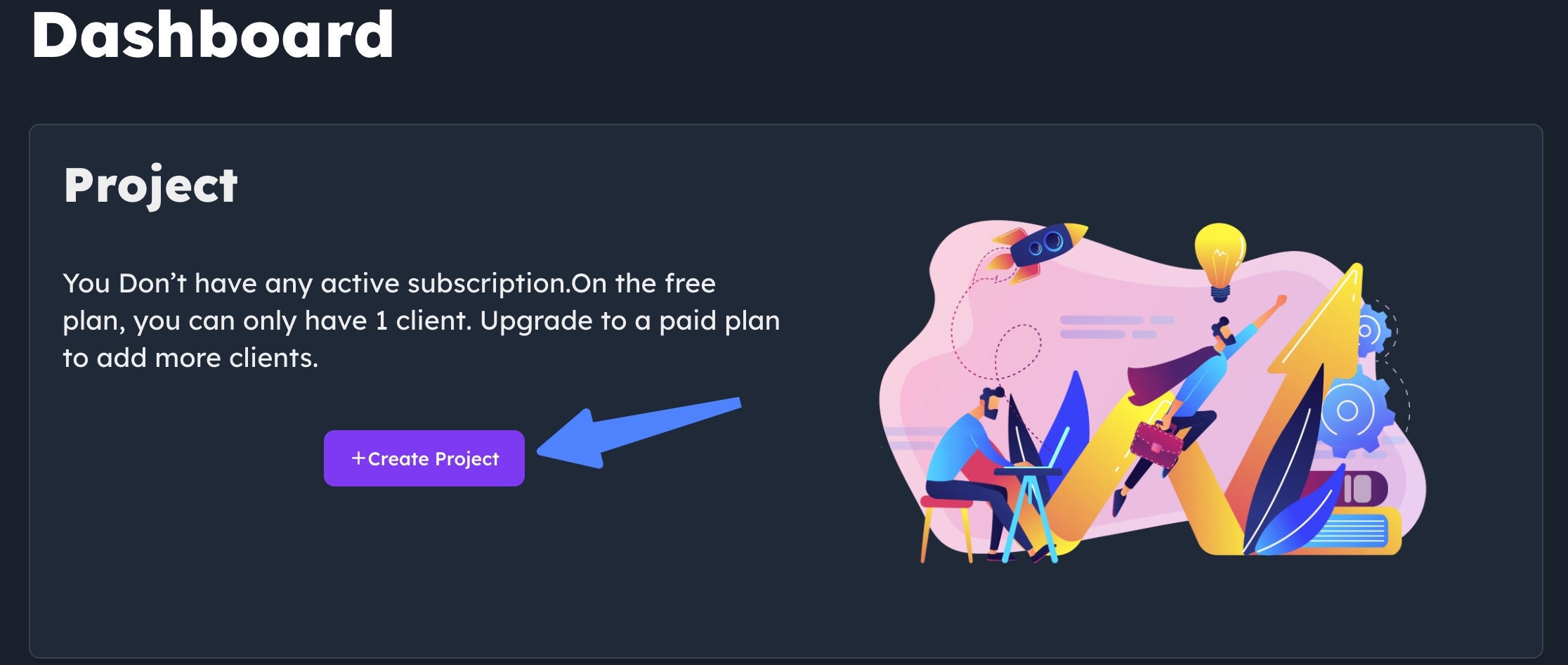
To create a new project, click on the "Create Project" button and provide a name and description for your project.
Step 2: Upload project documents
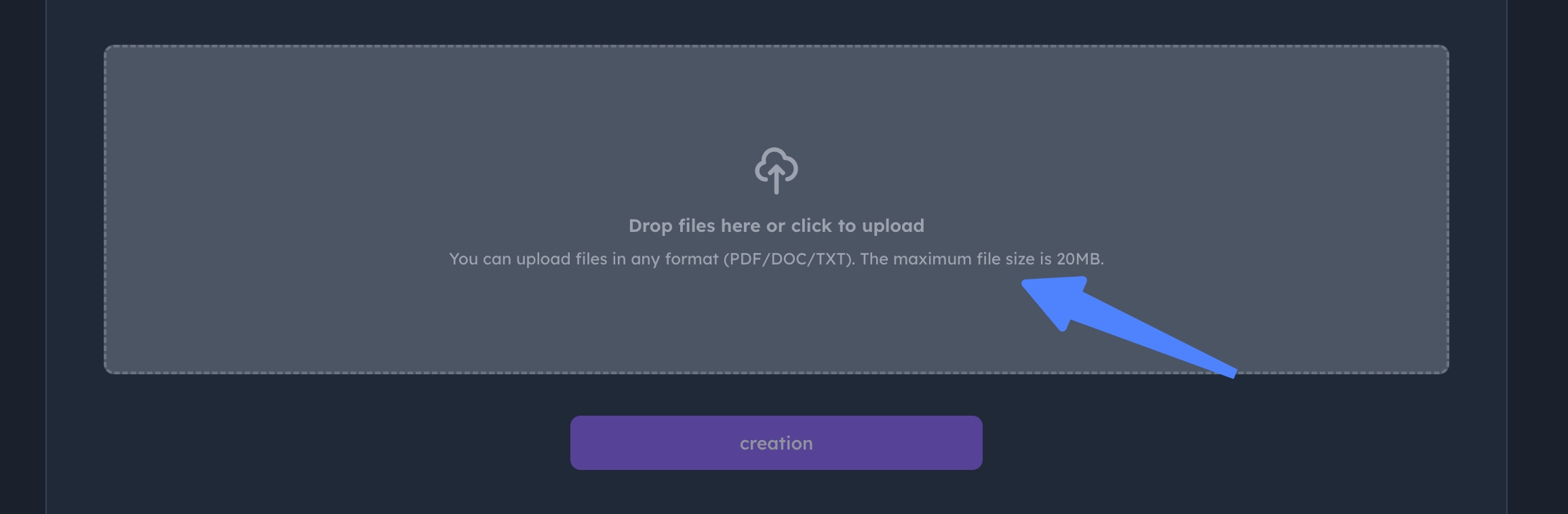
Upload the documents that you want to use for model training. These can be in Pdf、Txt、Docx.
Step 3: Train the model
Once your documents have been uploaded, you can start training the model. Click on the "Train Model" button, and Chatmax will begin the training process. This can take anywhere from a few minutes to a few hours, depending on the size of your data set.
Step 4: Test the model
After the model is trained, you can test it by asking questions related to the content of your uploaded documents. Chatmax will generate responses based on the information it has learned from your data. You can test the model by using the "Test Model" button.
Step 5: Share the Chatbot to your customers/friends
Sharing your chatbot with customers and friends is an effective way to enhance customer experience and drive business success. By providing a convenient and personalized experience, chatbots can improve customer engagement and satisfaction while freeing up staff time. Embedding a chatbot on your website or social media pages can also increase user engagement and drive more traffic and revenue for your business.